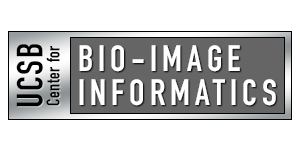BisQue version 0.5.5 released
BisQue 0.5.5 released on May 9, 2014!
The Center for Bio-Image Informatics is very pleased to announce an exciting new release of the BisQue system: 0.5.5. There are many new features, improvements and fixes for everybody from end-users to administrators.
Features:
Directory Support and Import/Export
- Directory import and export (drag and drop directories with sub directories)
- Tree view of directories in the system
- New BisQue archives with support for all resources
- Many new image formats: ImarisConvert, OpenSlide and BioFormats 5 add more than 100+ new and well supported image formats
New share and dataset functionality
- New share dialog
- Dataset view highly improved making all operations dataset-wide
Image viewer improvements
- Image view - graphical annotations editing, saving/loading, pixel counting UI
- Movie view - new html5 image as movie view
The BisQue team has made a change in the license. The change requires proper and visible attribution of our project if the whole or parts of the BisQue system are used for either research or commercial purposes. Please, refer to the new license for more details.
Details:
Directory support and Import/Export
- We now allow users to control the directory structure of files uploaded into the system. Maintain and organize your files as you would on your local file system.
- It's possible to upload whole directories with sub-directories by simply dragging them into upload page. (Chrome only)
- Export directories easily including all metadata and analysis results.
File formats
- Bitplane has graciously allowed us to use ImarisConvert in all Bisque installs and have worked with us to get it nicely integrated. This adds great support for some previously unsupported or poorly supported formats like: Zeiss CZI, Imaris Ims, Nikon ND2, etc...
- We have included OpenSlide based converter and now offer great support for giant histopathological full slide images. You can now upload a 100Kx100K slide image and visualize and annotate it immediately. This adds formats like: Aperio SVS, Hamamatsu NDPI, etc.
- The bioformats converter was updated to version 5X. All in all, we now support 240+ microscopy image formats and really provide the widest and best support out there compared to even commercial offerings.
New share and dataset functionality
- Completely rewritten share dialog
- Major improvements into dataset view. We have removed the confusing operations bar altogether and made standard buttons: delete, share, publish work on the entire dataset.
- Many fixes in Browsers improving icons, multi-object operations, etc...
Image viewer improvements
- The graphical annotations are all supported now: labels, lines, polygons, etc... The rendering style was improved, you can now override colors for visualization. When creating or selecting the viewer shows some info about the object, like its position, perimeter or area in pixels and physical units.
- Annotations are automatically saved in small differences and are now completely seamless and fast.
- The annotations tree is integrated with the view and selecting something in the tree highlights objects in the view and vice versa. You can delete objects in the tree and also add objects into any place in the tree. You can also create semantically wrapped objects right in the editor.
- Initial integration of the annotation tree with the stats service allows selecting groups of objects and getting their counts, areas and perimeters.
Pixel counting
- It is added as an operation in the viewer and when activated the user can visualize and adjust the threshold, global pixel counts per channel in pixels and physical units are displayed
- Selecting the appropriate threshold a user can activate regional pixel counting and click on areas that will be segmented directly in the browser (html5 canvas and no client-server communication) displaying pixel counts for that region.
html5 movie viewer
- It is now integrated directly into the image viewer and replaces the 2D view with the movie view but still provides all the same functionality of channel fusion adding specific 3D slicing abilities, rotations, video resolution. Works in all desktop and mobile browsers producing either H264 or WebM streams.